Palette Selector
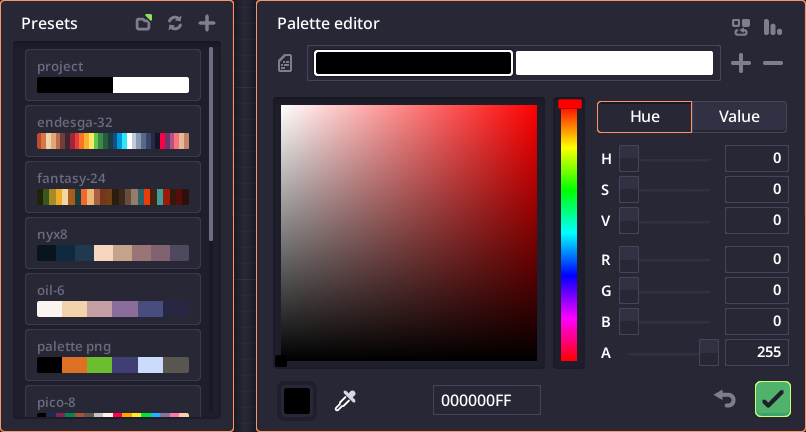
Palette selector allow you to modify a palette.
Palette Manipulation
Add/Remove Color
Click on the + button to add a color, - to remove selecting color.
Rearrange Color
Click and drag a color to Rearrange it.
Preset

Presets allow for reusing palette in other nodes, projects. Palette preset is stored in the %DIRR%/Palettes folder.
Apply Preset
Left click on the preset to set it as the current palette.
Add to Preset
Click on "Add to preset" to add current palette to preset.
Delete Preset
Right click on the preset and select "Delete Palette" to delete it permanently.