Console Command
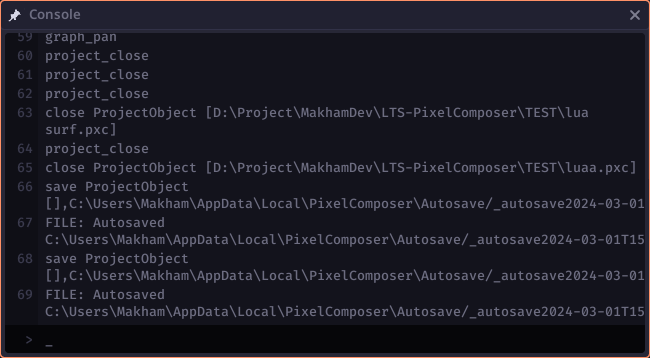
When using console panel or persist mode. You can provides console command to control Pixel Composer. Each statement in console command is separated by space, and text value should be enclosed by double quote.
Command List
f, flag [debugFlag]
Toggle debug flag.
s, set [name] [value]
Set global variable [name] to [value].
r, render
Render all nodes including all export nodes. (Play animation if export mode is set to animation).
x, exit
Exit application.
Function List
preview_focus_content
preview_focus_content description
preview_save_current_frame
preview_save_current_frame description
preview_save_all_current_frame
preview_save_all_current_frame description
preview_preview_window
preview_preview_window description
preview_toggle_grid
preview_toggle_grid description
preview_pan
preview_pan description
preview_zoom
preview_zoom description
undo
undo description
redo
redo description
fullscreen
fullscreen description
render_all
render_all description
project_close
project_close description
theme_reload
theme_reload description
inspector_copy_prop
inspector_copy_prop description
inspector_paste_prop
inspector_paste_prop description
inspector_toggle_animation
inspector_toggle_animation description
inspector_color_pick
inspector_color_pick description
animation_play_pause
animation_play_pause description
animation_resume
animation_resume description
animation_first_frame
animation_first_frame description
animation_last_frame
animation_last_frame description
animation_next_frame
animation_next_frame description
animation_prev_frame
animation_prev_frame description
animation_delete_key
animation_delete_key description
animation_duplicate
animation_duplicate description
animation_copy
animation_copy description
animation_paste
animation_paste description
append
append description
new
new description
save
save description
graph_add_node
graph_add_node description
graph_focus_content
graph_focus_content description
graph_preview_focus
graph_preview_focus description
graph_preview_window
graph_preview_window description
graph_import_image
graph_import_image description
graph_import_image_array
graph_import_image_array description
graph_add_number
graph_add_number description
graph_add_vec2
graph_add_vec2 description
graph_add_vec3
graph_add_vec3 description
graph_add_vec4
graph_add_vec4 description
graph_add_transform
graph_add_transform description
graph_select_all
graph_select_all description
graph_toggle_grid
graph_toggle_grid description
graph_toggle_preview
graph_toggle_preview description
graph_toggle_render
graph_toggle_render description
graph_export
graph_export description
graph_blend
graph_blend description
graph_compose
graph_compose description
graph_array
graph_array description
graph_group
graph_group description
graph_ungroup
graph_ungroup description
graph_canvas
graph_canvas description
graph_canvas_blend
graph_canvas_blend description
graph_frame
graph_frame description
graph_delete_break
graph_delete_break description
graph_delete_merge
graph_delete_merge description
graph_duplicate
graph_duplicate description
graph_copy
graph_copy description
graph_paste
graph_paste description
graph_pan
graph_pan description
graph_zoom
graph_zoom description
load
load description
close
close description
exit
exit description