Audio Window
Take a slice of an audio array based on the current frame.
Node Data | |
|---|---|
Display name | |
Audio Window | |
Internal name | |
Node_Audio_Window | |
Inheritances | |
| Node_Audio_Window | |
Inputs | |
Node_Audio_Window | |
audiobit |
Audio Data |
int |
Width |
float |
Location |
enum |
Cursor Location |
int |
Step |
bool |
Match Timeline |
Outputs | |
Node_Audio_Window | |
float |
Bit Array |
Audio window takes a sample from audioBit and convert it to array of numbers.
Windowing mean taking a slice of
data from larger data set by sampling a small portion of it. This is done to reduce the amount of data to be processed.
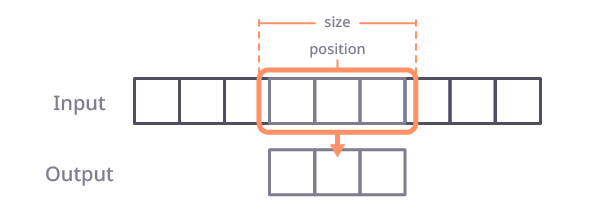
Window Properties
Properties in the window section are used to control the window position and scale. The Width
control the size of the window.
The Location control the position on the windows.
If Match Timeline is selected, then the location will be ties to the
project animations.
Window Output
The output of the window is an array of numbers. The size of the array is determined by the Width
and Step. The Step control the distance between each sample.
Thus the final array size will be Width / Step.