Junctions
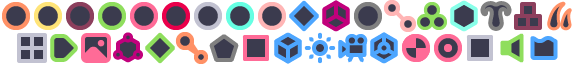
A junction is a representation of a property in a node. Each junction has its own data type and connection compatibility is based on its type. In the graph panel, holding Shift while hovering on the junction will show the content inside it.
Data Types
| Type | Icon | Description |
|---|---|---|
| Integer |  |
Number without decimal part (e.g. 1, 64) |
| Float |  |
Real number (e.g. 0.5, 3.141) |
| Boolean |  |
True or False value |
| Color |  |
RGB/RGBA Color |
| Surface |  |
Image |
| Path |  |
Text indicating file location |
| Curve |  |
Function interpolating values over x axis. |
| Text |  |
String of characters |
| Object |  |
General object type |
| Node |  |
Representation of node itself |
| D3Object |  |
(Obsolete) 3D Object |
| Any |  |
Accept any input |
| Pathnode |  |
Series of lines connecting points |
| Particle |  |
Particle object |
| Rigid |  |
Rigidbody object |
| Sdomain |  |
Smoke simulation domain |
| Struct |  |
General structure |
| Strands |  |
Strand object |
| Mesh |  |
Lattice covering 2D area |
| Trigger |  |
Used for UI event |
| Atlas |  |
Surface data with additional information |
| D3Vertex |  |
(Obsolete) Point in 3D space |
| Gradient |  |
Series of changing color overtime |
| Armature |  |
Set of bones |
| Buffer |  |
Package of data |
| Pbbox |  |
Pixel Builder box |
| D3Mesh |  |
3D Mesh |
| D3Light |  |
3D Light |
| D3Camera |  |
3D Camera |
| D3Scene |  |
3D Scene |
| D3Material |  |
3D Material |
| Dynasurface |  |
Dynamic surface, surface with custom draw behaviour |
| Pcxnode |  |
PCX Node for building expression |
| Audiobit |  |
Sequence of audio data |
| Fdomain |  |
FLIP Fluid domain |
| Action |  |
Trigger button action |
Number (Interger/Float)
| Subtype | Description |
|---|---|
| Scalar | A single numerical value |
| Vector | Package of 2, 3 or 4 numbers. |
| Enum | Named integer |
| Range | Array of 2 values defining minimum and maximum. |
| Rotation | Angular value |
| Random Rotation | Array of numbers defining range of rotation to randomly sample from |
| Range Rotation | Array of 2 angles defining minimum and maximum |
| Area | Array of numbers describing area in 2D space |
| Padding | Array of numbers defining padding in each of the 4 edges of a rectangle |
| Corner | Array of numbers defining values for each corner in a rectangle |
| Toggle | Integer containing data bitwise |
| Matrix | Nest array containing numbers in a 2D grid |
| Path Anchor | Array of numbers descrbing path anchor |
| Quaternion | Array of numbers descrbing 3D quarternion rotation |
Color
| Subtype | Description |
|---|---|
| Color | A single color |
| Palette | Array of colors |
Text
| Subtype | Description |
|---|---|
| Text | A single text string |
| Code | Text string which can be interpret as code |
Type Compatibility
Junctions of the same type are always compatible to each other. However there're also cross type compatibility as well.
| Any | Integer | Float | Boolean | Color | Surface | Path | Text | D3Material | |
|---|---|---|---|---|---|---|---|---|---|
| Any | Y | Y | Y | Y | Y | Y | Y | Y | Y |
| Integer | Y | Y | Y | Y | Y | - | Y | Y | - |
| Float | Y | Y | Y | Y | Y | - | Y | Y | - |
| Boolean | Y | Y | Y | Y | Y | - | Y | Y | - |
| Color | Y | Y | Y | Y | Y | - | Y | Y | - |
| Surface | Y | 1 | 1 | - | - | Y | - | - | Y |
| Path | Y | - | - | - | - | - | Y | Y | - |
| Text | Y | - | - | - | - | - | Y | Y | - |
| D3Material | Y | 1 | 1 | - | - | Y | - | - | Y |
1 Surface will be converted to vector2 representing its dimension.
Struct Type
Mesh, Armature and Particle type can be connected to Struct type but not the opposite.
3D Types
d3Mesh, d3Light, d3Camera, and d3Scene are all connectable both ways.
Node Inclusivity
Node type can't be connect to any other type including the Any type.