Exporting
There're several ways to export a file in Pixel Composer.
Preview Export
The simplest way is to export directly from the preview panel. Send a node to export panel by double-click or right click on a node and select "Send to preview" then on the preview panel, click the "Export canvas" button on the bottom right.
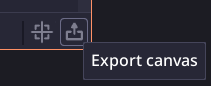
When previewing surface array. The export canvas button will export all images in the array by adding number at the end of each file name.
Export Node

The export node is the main way to export image, animation. You can export single image, image sequence, or animation. For more information, see Export.
CLI
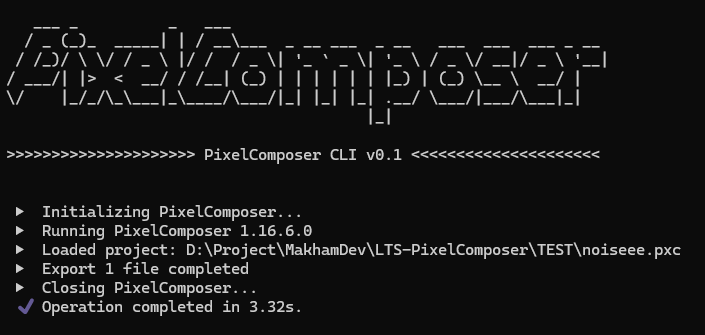
With export node in the project, you can run Pixel Composer project without opening the GUI using the command line interface. For more information, see CLI page.