Getting Started
Download and Installation
You can purchase and download Pixel Composer from itch or Steam for $10.
On Steam, you can launch the program just like any other software. For itch.io version, yopu have to unzip the file and launch PixelComposer.exe
Troubleshooting
Issues in Pixel Composer can be categorized based on severity:
Startup Crashes
Runtime Crashes
Error
Warning
In any case, if you found a problem with the software, please make a report to MakhamDev at either the itch.io page or
Startup Crashes
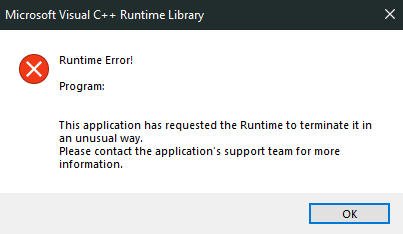
Startup crashes are the most severe type of issue. This happens when a critical failures occurs before the crash reporter is initialized. This type of crash will create a "Microsoft Visual C++ Runtime Library: Runtime Error!" dialog. If restarting doesn't work, try deleting the C:\Users\[Your username]\Appdata\Local\PixelComposer folder (backup the folder first if needed), then try running the software again.
Sometime a log file log_temp.txt will be created in the same location as the exe file. You can attach that file with the report for extra information.
Runtime Crashes
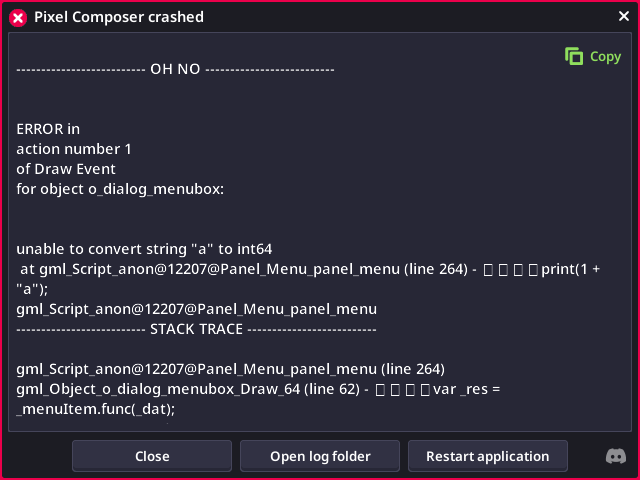
Runtime crashes are a more common crash cause by irreversible error caused while running the program. This type of crash will display crash report dialog with crash log which you can copy and send to the developer for further investigation.
Error
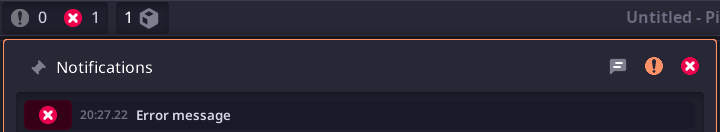
General error are errors occured in the code that can be bypass without crashing. This type of error will create error popup in the program and the notification. Sometime error can cause GUI glitch which make the software unusable. If you encounter this type of error, you can find the log file at %APPDATA%/Local/PixelComposer/log/log.txt.
Warning
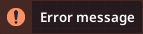
Warning are the least severe type of error that doesn't interrupt the program operation, however it may cause some node to not function properly.