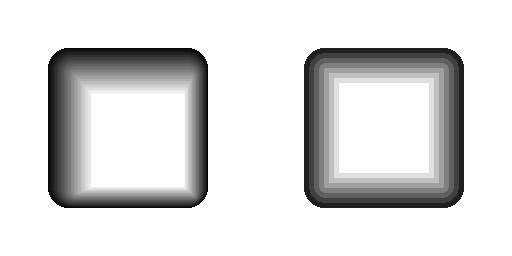Bevel
Apply 2D bevel on the image.
Node Data | |
|---|---|
Display name | |
Bevel | |
Internal name | |
Node_Bevel | |
Inheritances | |
| Node_Processor | |
| Node_Bevel | |
Inputs | |
Node_Bevel | |
surface |
Surface In |
int |
Height |
vec2 |
Shift |
vec2 |
Scale |
enum |
Slope |
surface |
Mask |
float |
Mix |
bool |
Active |
enum |
Oversample Mode |
map |
Height Map |
Outputs | |
Node_Bevel | |
surface |
Surface Out |
Extude out the white colors. Works best with black and white image.
Bevel Properties
Height
Agjust the bevel amount.
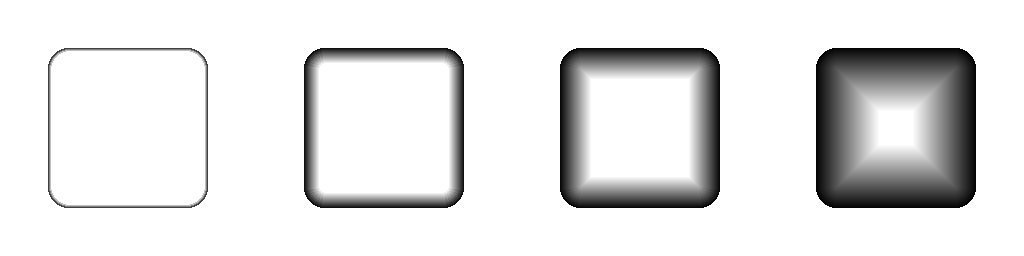
Slope
Shape of the bevel profile.

Transformations
Adding transformation to control the bevel direction. Scale can be use to increase the step size for each bevel level.